Get start with Website API by using SDK.
This some example use SDK to call website API payment.
-
Download SDK from Github following SDK page support.
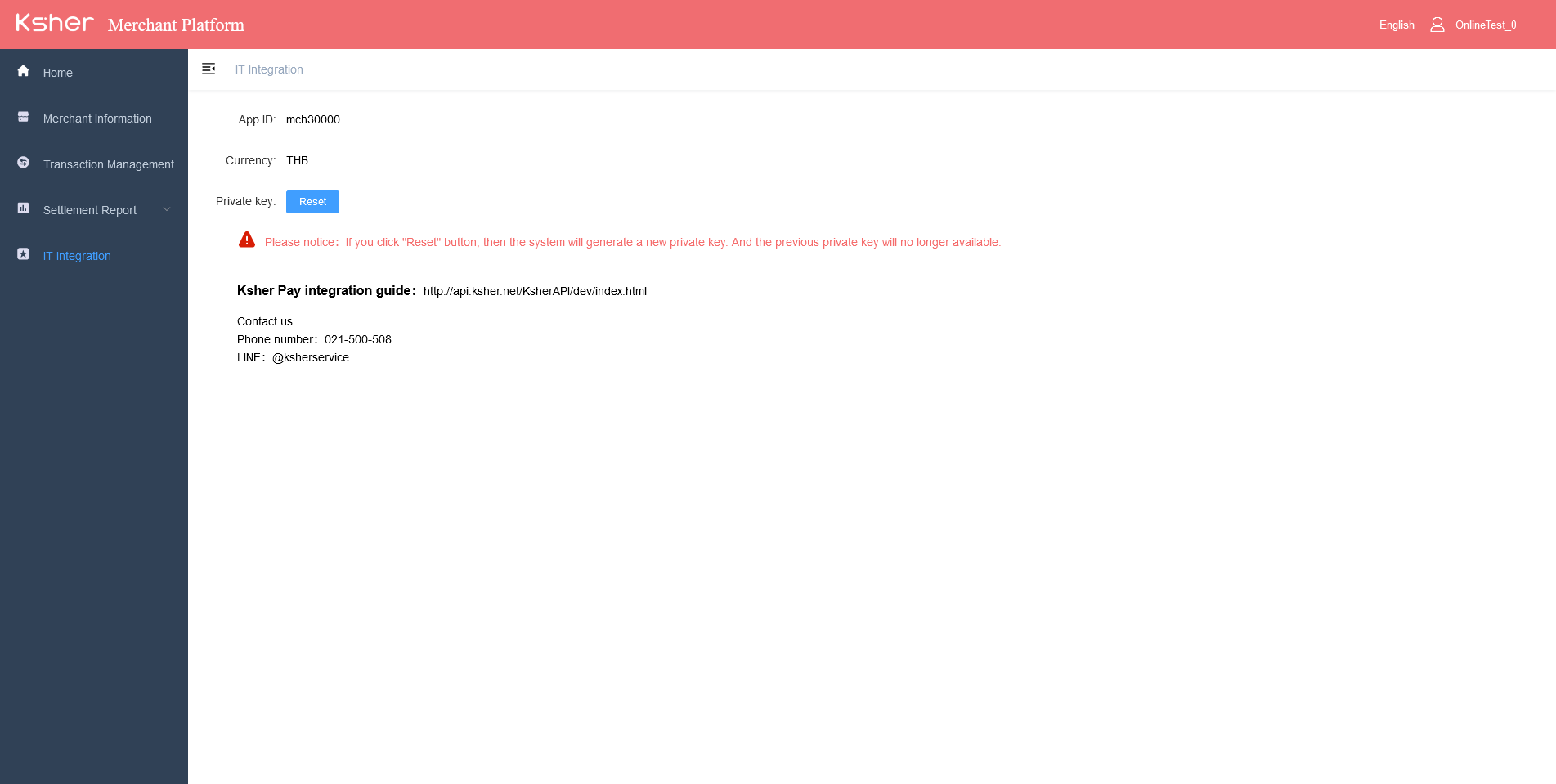
-
Download privatekey by
-
Login https://merchant.ksher.net/ from user/password you got from ksher.
-
Click "IT integration" menu
-
Click "Reset"
-
Enter Password
-
Download privatekey.pem or see How to download Key page for see step by step.
-
-
in page "IT integration" will display "appid", copy for use when request data.
-
change "appid", "mch_code" and private key in SDK.
-
change "total_fee" to "100" (add 00 for decimal) "channel_list" to wallet channel name.
-
Try to call gateway_pay if evrything correct you will got link payment.
Example
from ksher.ksher_pay_sdk import KsherPay
appid = "mch35000"
privatekey = "/Users/yourpath/repo/ksher_sdk_python/mch_privkey.pem"
pubkey = "/Users/yourpath/repo/ksher_sdk_python/ksher_pubkey.pem"
payment_handle = KsherPay(appid, privatekey, pubkey)
data = {
"total_fee": "100",
"fee_type": "THB", # Currency code
"mch_code": "", # order transaction
"refer_url": "http://www.baidu.com", # homepage
"mch_redirect_url":"http://www.baidu.com/api/gateway_pay/success", # success page to redirected
"mch_redirect_url_fail":"http://www.baidu.com/api/gateway_pay/fail", # fail page to redirected
"mch_notify_url":"http://www.baidu.com/api/gateway_pay/notify_url/", # call back over API after paid success
"product_name":"", # product name display to customer
"channel_list":"promptpay,linepay,airpay,truemoney,atome,card,ktc_instal,kbank_instal,kcc_instal,kfc_instal,scb_easy,bbl_deeplink,baybank_deeplink,kplus,alipay,wechat,card,ktc_instal,kbank_instal,kcc_instal,kfc_instal" # Payment list can select.
}
data['mch_order_no'] = "HelloWebsite"
resp = payment_handle.gateway_pay(data)-
After run you will got JSON response like this
{
"code": 0,
"data": {
"pay_content": "https://gateway.ksher.com/page?order_uuid=49ba030e7e1711ea97e652540075451d"
},
"lang": "",
"message": "SUCCESS",
"msg": "SUCCESS",
"sign": "6608b289c41550669d34236fd878045a5f95ad4a67b40988c4892ff71972ce2d809f453284b81c2c64dea5fbee826e6e81bf67a1644439a7e7917e555fbf8a9e"
}-
copy URL inside "pay_content" to Web browser you will see website like this.
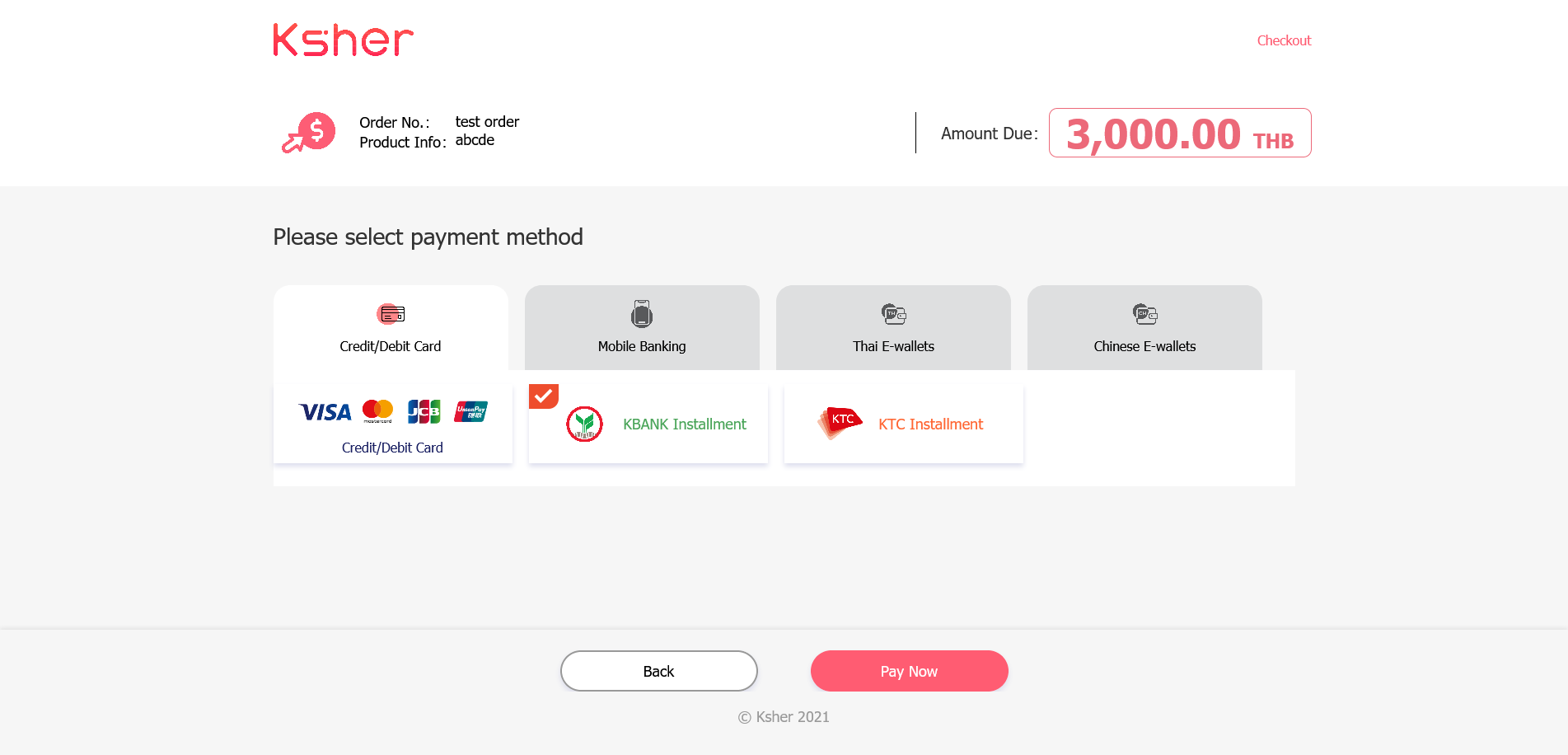
-
After paid success, it will redirect to URL "mch_redirect_url" you config.
-
checking webhook response at "mch_notify_url". If customer paid merchant will got response on webhook.
//Example JSON Webhook response
{
"code": 0,
"msg": "操作成功",
"data": {
"channel": "airpay",
"openid": "",
"channel_order_no": "1223163330",
"cash_fee_type": "",
"ksher_order_no": "90020210419144106177287",
"nonce_str": "wrveV11olt7dnVirIy8JIwqd2XyAhBcP",
"time_end": "2021-04-19 13:41:47",
"fee_type": "THB",
"attach": "",
"rate": "1.000000",
"result": "SUCCESS",
"total_fee": 100,
"appid": "mch35005",
"cash_fee": "",
"mch_order_no": "202104191340",
"pay_mch_order_no": "2104191340545623"
},
"sign": "382ce3cda4c7959ff663fcda9289e13a0d582bafe37a4605213c98ffe794baca396add79d9af6567a50797eb9fd6bcb62177fcbd971f0f9f2d7a40942c6da4e9",
"message": "操作成功"
}